Best MP3 Converter Online
Convert audio and video to MP3 easily
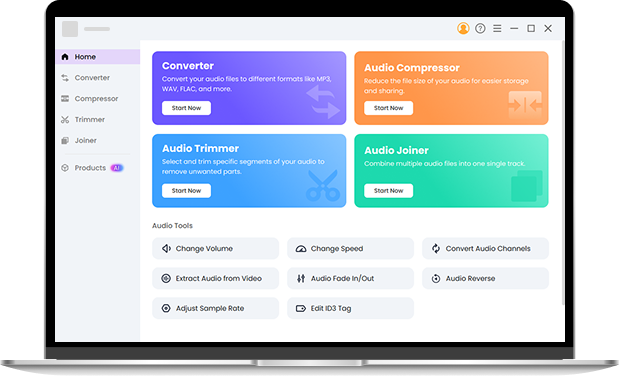
Reliable Online MP3 Converter for Any File
You need a tool that works without fuss, and this online MP3 converter delivers. It supports all major audio and video formats, so you can convert FLAC, WAV, WMA, AAC, M4A, MP4, MOV, and more to MP3 instantly. Whether you want to extract music from a video or convert a large audio file, you get fast, reliable results without losing quality or metadata.
How to Use This Online MP3 Converter
It is easy to convert file to MP3. You just need to:
Step 1. Upload your audio or video file to this free MP3 converter online tool.
Step 2. Select MP3 as the output format and click “Convert” to start the process.
Step 3. Download your MP3 file once the process completes.
You don’t need to install anything or create an account, and your files are automatically deleted from the server after audio conversion for full privacy.
Key Features of OKmusi MP3 Converter
Convert Any Audio or Video Format
This MP3 file converter handles over 50 formats, including OGG, WAV, WMA, AAC, M4A, MP4, MOV, and more. You can quickly convert files to MP3 without worrying about compatibility issues, whether you’re on Mac, Windows, or even a mobile device.
Quickly Convert Audio to MP3 in High-Quality
With this audio to MP3 converter, you get stable, high-speed conversions without losing sound quality. Metadata tags are preserved, so your track info remains intact. The server is reliable, ensuring successful conversion every time.
Safe and Private MP3 Audio Converter
Your files are fully secure. They are automatically removed after conversion, and the audio to MP3 platform does not collect personal information. There are no ads, malware, popups, or redirects, giving you a clean, worry-free experience.
Extract Audio from Any Video
Want the soundtrack from a movie, clip, or screen recording? Upload your video, select MP3 as the output, and the video to MP3 converter will pull out the audio while keeping the sound crisp and clear.
Preserve Original Metadata
Unlike many free tools that strip your tags, this MP3 converter keeps all your metadata intact, including song title, artist name, and album info. It saves you time from renaming and organizing files manually.
Upgrade Your Audio Experience with Pro Audio Toolkits
If you want more control over your audio, consider using Pro Audio Toolkits. You can batch convert multiple files, compress without losing quality, trim or merge tracks, and apply advanced edits like fade in/out, reverse, or volume adjustment. It’s perfect for music enthusiasts who need professional-grade audio tools on Windows or Mac.
FAQ – MP3 Converter
-
1. Can I convert files to MP3 for free?
Yes, this online MP3 converter is completely free. You can convert video or audio to MP3 without any fees or registration.
-
2. Which formats can I convert to MP3?
You can convert AAC, M4A, FLAC, WAV, WMA, MP4, MOV, and over 50 other video/audio formats to MP3.
-
3. Do I need to download software?
No, this is a fully online tool. You can convert MP4 to MP3 directly in your browser on any device.
-
4. Is the MP3 conversion safe?
Absolutely. Files are automatically deleted after conversion, and the service does not collect any personal information.
-
5. How do I convert video to MP3?
You can easily convert any video to MP3 by uploading your file, selecting MP3 as the output format, and clicking “Convert.” The tool extracts the audio from the video while keeping the sound quality clear and consistent.
-
6. How to convert a voice memo to MP3?
Upload your voice memo file (such as M4A or AAC) to the online MP3 converter, choose MP3 as the target format, and start the conversion. This helps you play your voice recordings on any device or share them easily.
-
7. Can I turn a screen recording into MP3?
Yes, you can. Upload your screen recording file (MOV, MP4, or other video format), pick MP3 as the output, and convert it instantly. It’s a quick way to extract audio from tutorials, calls, or gameplay clips.
Extra Perks of OKmusi MP3 Converter
-
Quick Conversion
Convert video to MP3 in seconds with just a few clicks.
-
Cross-Platform
This MP3 converter works on Windows, Mac, iPhone and Android.
-
Ad-Free Experience
Enjoy a clean and distraction-free interface for smooth MP3 conversion.
-
No Registration
You can convert audio to MP3 immediately without signing up.
Give Us 5 Stars!
Show your love by giving 5 stars!
We'll continue to offer best MP3 converter.
reviews