Convert FLAC to M4A Effortlessly
Transform your FLAC files into M4A quickly and safely
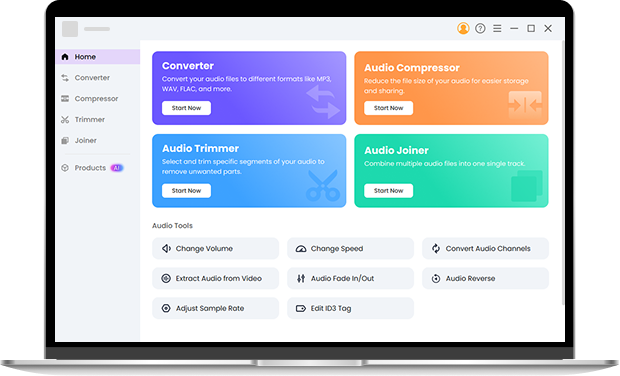
About OKmusi Online FLAC to M4A Converter
OKmusi Online Audio Converter lets you convert FLAC to M4A in just a few clicks without downloading any software. You can use it on any platform, from Windows PC to MacBook and even tablets or phones. The tool handles your files with care, keeping the process safe and private, and deletes your files automatically after conversion. You do not need an account, and the interface is clean and ad-free, giving you a smooth and stress-free experience.
How to Convert FLAC to M4A Using OKmusi Online Tool
Step 1. Open OKmusi FLAC to M4A Converter in your browser. Then click "+ Add File" to select the file from your device or drag it into the upload area.
Step 2. Choose M4A as your output format. Next, click "Convert" to start the process. The conversion is fast and stable thanks to our powerful servers.
Step 3. Download your M4A file once the conversion is complete. Your original file is safe and the uploaded one will be automatically deleted from our servers.
Why Many Users Choose OKmusi Online FLAC to M4A Converter
Seamless Compatibility with Apple Devices
FLAC files do not play natively on iPhones, iPads, or iTunes. With OKmusi, you convert your FLAC tracks into M4A effortlessly, ensuring they play perfectly across all your Apple devices without losing fidelity.
High-Speed & Reliable Conversion
You do not have to wait for hours to convert your music. OKmusi FLAC to M4A converter uses stable servers that process your files quickly, and it handles even very large FLAC files smoothly, so you can focus on enjoying your music instead of troubleshooting software.
Safe and Private File Handling
Your FLAC files are treated securely. They are uploaded temporarily, converted, and then automatically deleted. You do not need to worry about privacy or data leaks.
Simple and Intuitive Experience
You do not need technical skills to operate it. Simply drag, drop, and convert, and OKmusi FLAC to M4A converter keeps everything straightforward and user-friendly while delivering professional results. The interface is also clean and free of annoying ads, popups, or malware risks.
Take Your FLAC Audio Further with Pro Audio Toolkits
While OKmusi makes online FLAC to M4A conversion quick and easy, Pro Audio Toolkits gives you complete control over your audio on desktop. You can convert files between more than 50 formats, process multiple files at once, and maintain the original quality. Large files can be compressed without losing clarity, and you can trim audio or apply advanced effects such as fade in/out, reverse, and speed adjustments. Merging multiple tracks is seamless, and everything works offline in a lightweight, easy-to-use environment. Pro Audio Toolkits is perfect for both professional creators and casual music lovers, letting you save files in various formats, customize encoding settings, and enjoy fast, safe, and clean audio processing on Windows and Mac. Try it right now.
FAQ
-
1. What is the difference between AAC and ALAC in M4A conversion?
M4A is a container format that can hold different types of audio encoding. AAC is a lossy format, meaning some audio detail is removed during compression, which reduces file size but slightly impacts quality. ALAC (Apple Lossless), on the other hand, is a lossless format that keeps all the original audio data intact, making it the best choice if you want to maintain the same quality as the original FLAC files. For iTunes or Apple devices, ALAC in M4A format ensures full compatibility while preserving sound quality and metadata.
-
2. Will converting FLAC to M4A reduce audio quality?
Yes, if you choose AAC encoding for M4A, it is a lossy format, meaning some audio detail may be lost. However, using high-bitrate settings or ALAC (Apple Lossless) keeps your audio virtually identical to the original FLAC.
-
3. How can I convert FLAC to M4A without losing quality?
If you want to keep your audio as close to the original as possible, choose Apple Lossless (ALAC) when converting FLAC to M4A. ALAC is a lossless format, meaning no audio data is discarded during conversion.
-
4. Is it safe to convert FLAC to M4A online?
Absolutely. OKmusi free FLAC to M4A converter ensures your files are encrypted during upload and automatically deleted after conversion. You do not need to provide personal information or create an account, keeping your workflow private and secure.
-
5. How do I convert FLAC to M4A on Mac or Windows?
With OKmusi, converting FLAC to M4A is simple on both Mac and Windows. The online audio converter works in any modern browser, so there’s no need to install anything. Just upload your FLAC files, select M4A as the output format, and download your converted tracks.
-
6. How can I batch convert FLAC to M4A?
If you have multiple FLAC files to convert, batch processing makes the task much faster. Pro Audio Toolkits handles this effortlessly, letting you convert all files at once while keeping the original quality. You can also adjust encoding settings for every file in the batch, saving time and avoiding the hassle of converting each file individually.
-
7. Do I need to install software to use OKmusi?
No installation is needed. Everything runs directly in your browser, making it accessible from any device. If you want more advanced offline features, Pro Audio Toolkits is the perfect companion.
Extra Perks of OKmusi FLAC to M4A Converter
-
Supports Popular Formats
You can convert more than just FLAC to M4A. OKmusi handles a wide variety of formats, making it your all-in-one online audio tool.
-
Fast and Reliable Processing
The FLAC to M4A tool uses stable servers that deliver high conversion success rates, saving you time and avoiding frustration.
-
Free and Anonymous Usage
No need to sign up or log in. You can convert FLAC to M4A quickly and securely without sharing personal information.
-
Clean and User-Friendly Interface
The website is ad-free, safe from malware, and designed for simplicity. Drag, drop, and convert—nothing more required.
Give Us 5 Stars!
Show your love by giving 5 stars!
We'll continue to offer best FLAC to M4A converter.
reviews