Convert M4A to WAV Online Easily
Simple way to turn your M4A files into WAV format for clear and lossless sound
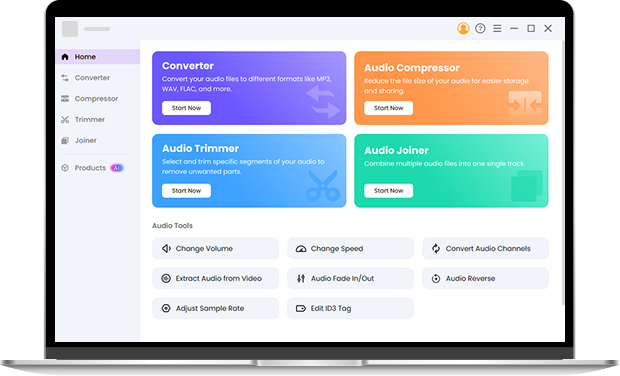
Why You Need a Free M4A to WAV Converter Online
When you record a voice memo or download music from iTunes, the file often comes in an M4A format. It’s efficient, but not always ideal for mixing, editing, or playback on certain devices. That’s where OKmusi online M4A to WAV converter becomes essential. You can quickly turn M4A into WAV for lossless sound quality without installing any software.
How to Convert M4A to WAV Step by Step
The best part about using OKmusi online audio converter for M4A to WAV is how intuitive it is. You don’t need any tech skills or app installation.
Step 1. Go to OKmusi free M4A to WAV converter online page. And upload your .m4a file from your computer.
Step 2. Select WAV as the output format. Then click “Convert” and wait a few seconds.
Step 3. Download your high-quality .wav file instantly. No cost is required.
This process works perfectly on Windows, macOS, or mobile browsers, making it a universal option for any device.
Explore What OKmusi Free M4A to WAV Tool Can Do
High-Quality Audio Conversion
When you convert M4A to WAV, OKmusi preserves your original bitrate and sample rate. You get an uncompressed and lossless result ideal for professional editing, mastering, or archiving.
Fast Conversion Speed
The online M4A to WAV converter uses optimized servers to process your files quickly. Even large audio files convert in seconds, helping you stay productive without waiting or risking failed uploads.
Free and No Registration Needed
This free M4A to WAV converter works instantly without sign-up. You can convert as many tracks as you like, completely anonymous. It’s perfect for quick projects or when you just need a single audio file converted without installing heavy software.
Preserve Metadata and Audio Details
Unlike many other audio converter tools, this one keeps your ID3 tags and metadata intact. That means track names, album data, and artist info remain with your converted file, saving you hours of re-editing later.
Upgrade Your Audio Projects with Pro Audio Toolkits
If you work with audio on a deeper level, you’ll love using Pro Audio Toolkits. Beyond simple format conversion, it lets you trim, merge, compress, and batch-convert audio files while keeping the original codecs. You can fine-tune bitrate, customize compression quality, and export multiple results at once. It carries the same simplicity as the online audio converter but with professional-grade flexibility you won’t find in free web tools.
FAQ About M4A to WAV Online Conversion
-
1. How do I convert M4A to WAV for free?
You can use OKmusi free M4A to WAV converter online. Just upload your M4A file, choose WAV as the output format, and hit Convert. No downloads or registration needed.
-
2. Can I convert .m4a to .wav on Mac?
Yes. OKmusi online M4A to WAV converter works perfectly in any macOS browser like Safari or Chrome without installing extra software.
-
3. Can I convert M4A to WAV on Windows?
Yes, absolutely. Our M4A to WAV converter is an online, web-based tool. This means you can easily access and use it from any modern web browser on any operating system, including Mac, Windows, and even Linux. Therefore, you can convert M4A to WAV on Windows just as easily as you would on a Mac machine.
-
4. Is M4A better than WAV for music production?
Not generally. While M4A files are smaller and often sufficient for casual listening, WAV is the superior choice for music production, editing, and mastering. WAV is an uncompressed, lossless format, meaning it retains the full audio fidelity. If you want the best possible sound quality before distributing your track, you need to convert M4A to WAV.
-
5. Will the M4A to WAV conversion reduce sound quality?
No. The M4A to WAV process preserves the original audio fidelity. Since WAV is a lossless format, you won’t lose detail or clarity during conversion.
-
6. What’s the difference between M4A and WAV?
WAV files store raw, lossless audio, while M4A compresses data to save space. When you convert M4A to WAV, you restore playback compatibility across all editing and mixing tools.
Extra Notes About OKmusi M4A to WAV converter
-
Intuitive, Clutter-Free UI
There are no distracting ads or confusing menus.
-
Cross-Platform Support
Works smoothly on Windows, Mac, Android, and iOS.
-
No Software Installation
Everything runs in your browser with no downloads required.
-
Privacy Protection
All files are deleted automatically after conversion.
Give Us 5 Stars!
Show your love by giving 5 stars!
We'll continue to offer best M4A to WAV converter.
reviews