Convert MP4 to MP3 Online
Quickly and effortlessly convert MP4 to MP3 online for free
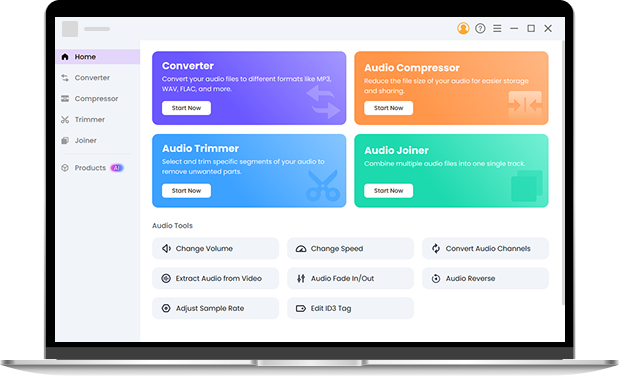
MP4 to MP3 Converter: Your Ultimate Solution for Audio Extraction
Converting MP4 files to MP3 has never been easier. This online MP4 to MP3 converter lets you extract high-quality audio from videos right in your browser—no software installation or compatibility worries. Whether you need sound from a music video, podcast, or movie, OKmusi audio converter tool ensures a fast and seamless conversion process. In just a few clicks, you can turn MP4 into MP3 for free and enjoy clean, clear audio that’s ready for editing, playback, or sharing.
How to Convert MP4 to MP3 with Ease
You don’t need any technical skills to convert MP4 to MP3. The process is quick and beginner-friendly.
Step 1. Upload your MP4 file. Start by clicking on the “Choose File” button. Select the MP4 video file from your computer or mobile phone. This MP4 to audio converter supports MP4 and many other video formats, so you’re covered for various needs.
Step 2. Choose MP3 as the output format. Once the file is uploaded, select MP3 as the output format. Hit the “Convert” button and let our tool do the work.
Step 3. Download and enjoy your audio. After the conversion is finished, you’ll be able to download the MP3 file directly to your device. Now you can listen to it on any device—whether it's a smartphone, MP3 player, or desktop!
Why Choose Our Free MP4 to MP3 Converter Online?
Fast and Efficient
No one likes to wait for files to process. This MP4 to MP3 converter uses advanced servers that handle conversions in seconds, even for large video files. You can upload your MP4, hit convert, and get a clean MP3 audio track almost instantly. It saves you time so you can focus on what matters—listening, editing, or sharing your sound.
No Software Needed
You can convert MP4 to MP3 without installing anything. Everything happens online in your browser, which means there’s no setup or compatibility issue. Whether you’re on Windows, macOS, or mobile, the video to audio converter runs smoothly across all platforms. It’s a simple, one-click process that makes converting MP4 to MP3 effortless and accessible anywhere.
High-Quality Output
Audio quality is never compromised. This free MP4 to MP3 converter keeps the original bitrate and clarity of your MP4 file, ensuring your new MP3 sounds just as crisp as the original video. Every note, voice, or background sound remains intact, giving you professional-quality audio for podcasts, remixes, or personal use.
Safe and Secure
Your privacy always comes first. All conversions take place over encrypted connections, and your files are automatically deleted once the process is complete. No data is stored or shared, so you can convert videos to MP3 with full confidence that your information remains private and secure.
Free to Use
You don’t have to pay a cent to convert MP4 to MP3. There are no hidden fees, no premium limits, and no sign-ups required. Just upload your video, convert it for free, and enjoy fast, unlimited access whenever you need to extract MP3 from MP4 files.
Explore More with Pro Audio Toolkits
If you often work with audio, you’ll love the power of Pro Audio Toolkits. It’s designed for users who need advanced control over their sound. You can batch convert multiple files, keep the original codec, and customize bitrates for professional results. It also includes audio compressors, trimmers, and joiners—ideal for creators who want studio-level precision without complex tools.
Frequently Asked Questions (FAQ)
-
1. How do I convert MP4 to MP3 online for free?
It’s easy! Simply upload your MP4 file, select MP3 as the output format, and hit “Convert.” You’ll be able to download your MP3 file once the process is complete.
-
2. Can I convert MP4 to MP3 without losing quality?
Yes! Our free MP4 to MP3 converter ensures that your MP3 file is of the highest quality, maintaining the original audio as much as possible.
-
3. What is the best MP4 to MP3 converter?
Our online MP4 to audio converter tool is one of the best available. It’s free, fast, secure, and doesn’t require any sign-ups. Plus, it’s completely safe to use with no risk of malware or pop-ups.
-
4. How long does it take to convert MP4 to MP3?
The conversion time mainly depends on your file size, but our MP4 to MP3 converter is optimized for high-speed performance, so most files convert in just a few seconds. If you need to handle larger videos or want even faster results, you can try Pro Audio Toolkits, which processes big files up to 60 times faster while keeping the same audio quality.
-
5. Is the MP4 to MP3 conversion safe?
Absolutely. Your uploaded files are encrypted during transfer and automatically deleted once the conversion finishes. No one else can access them.
-
6. Can I convert MP4 to MP3 on Android?
Yes, you can easily convert MP4 to MP3 on any Android device. Just open the converter in your mobile browser, upload your video, and tap convert. The tool works smoothly on Android without requiring any app installation, giving you quick access to your MP3 files wherever you are.
Expect More from the Best MP4 to MP3 Converter Online
-
Work in Any Browser
Whether you use Chrome, Firefox, Safari, or any other browser, our MP4 to MP3 audio converter works seamlessly across all platforms.
-
No Sign-Up Required
You can start converting immediately without needing to create an account. Simply upload your MP4 file, convert it, and download the MP3.
-
Fully Mobile-Compatible
Want to convert MP4 to MP3 on the go? Our online tool is fully optimized for mobile devices, meaning you can convert files anywhere, anytime.
-
Simple and Easy to Use
You don’t need any technical skills to convert MP4 to MP3. The interface is clear and straightforward—just upload your file, choose MP3, and click convert.
Give Us 5 Stars!
Show your love by giving 5 stars!
We'll continue to offer best MP4 to MP3 conversion services.
reviews