MP4 to WAV Converter Online
You turn any MP4 into a clean WAV file with clear quality and zero setup
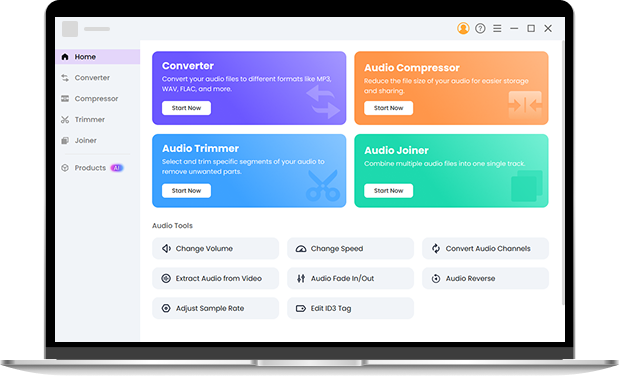
Convert MP4 to WAV Online with a Simple Workflow
You can convert MP4 to WAV online without dealing with downloads or complicated software. The WAV converter tool loads in your browser and works the moment you drop your file in. You get a clean WAV output with no ads, no popups, and no interruptions. Many users rely on this free MP4 to WAV converter when they want a quick audio extract for editing, mixing, or sharing. You avoid slow desktop programs and finish your task in a short moment because the server processes your file with stable speed and a high success rate.
How to Convert MP4 to WAV Online
You can turn MP4 into WAV with just a few steps.
Step 1. Upload your MP4 file from your device.
Step 2. Choose WAV as the output format.
Step 3. Click Convert and wait for the free MP4 to WAV converter to work on your file.
Step 4. Save the WAV file to your device once the conversion finishes.
Features of This MP4 to WAV Converter
Clean Interface That Helps You Focus
You get a simple workspace that removes distractions, so you convert MP4 to WAV without dealing with clutter. The layout lets you follow each step without guessing what to click next.
Accurate Audio Extraction from Any MP4 File
You can extract WAV from MP4 videos of different lengths and sizes. The system keeps the original structure of the audio instead of flattening the quality. This gives you a WAV file that feels consistent with the source.
Cross Platform Convenience for Everyday Use
You can convert MP4 to WAV file on Windows, macOS, Linux, and mobile browsers. Your device does not matter because everything happens online. Many users like this because they can start MP4 to WAV conversions anywhere.
Anonymous Use with Auto File Deletion
Your files stay private because the server removes them automatically after the process. You do not log in or create an account, and the MP4 to WAV free tool does not collect personal information.
Explore Pro Audio Toolkits for Advanced Audio Tasks
You may switch to the Pro Audio Toolkits when you need more control over your audio. You can batch convert MP4 to WAV file, adjust bitrates with precision, merge multiple files, trim audio with a local editor, or compress files for easier sharing. You also get stable offline processing and high quality output for large projects. Install the Pro Audio Toolkits now.
FAQ About MP4 to WAV Conversion
-
1. How do you convert MP4 to WAV online?
You upload the MP4 file, choose WAV as the output, and start the conversion. The MP4 to WAV converter handles the rest.
-
2. Is this MP4 to WAV converter free to use?
Yes. You can convert MP4 to WAV free of charge and without account creation.
-
3. Does the tool keep the audio quality after converting MP4 to WAV?
Yes. The MP4 WAV converter keeps the core structure of the audio so you get a clean WAV file with consistent clarity.
-
4. How to convert MP4 to WAV on Mac?
You can convert MP4 to WAV on Mac without installing any software. You open the free MP4 to WAV converter in your browser, upload your MP4 file, and select WAV as the output format. The system processes the file on its own, so you avoid dealing with settings or complex steps. Many Mac users find this approach helpful because it works the same on Safari, Chrome, or Firefox, and the result downloads directly to your device as a clean WAV file.
-
5. Can you convert MP4 to WAV on Windows 10?
Yes. You can convert MP4 to WAV on Windows 10 in the same way because the converter works on any modern browser.
-
6. Can this MP4 to WAV converter handle long MP4 files?
Yes. You can turn long MP4 videos into WAV files smoothly when you use Pro Audio Toolkits. Its system deals with large files with steady speed and reliable output, which makes it a strong option for users who work with extended recordings.
-
7. Can you convert MP4 to WAV with no limit?
Yes. You can convert MP4 to WAV with no limit when you use Pro Audio Toolkits. Its system deals with large MP4 files smoothly and gives you clean WAV output with no size caps or limits on how much you can convert.
Why This MP4 to WAV Converter Feels Better to Use
-
Fast Processing for Quick Tasks
You can finish the MP4 to WAV conversion in a short time.
-
No Installation Required
You run the free MP4 to WAV converter directly in your browser.
-
Works with Many Formats
This MP4 to WAV tool supports a wide range of audio and video formats.
-
Safe for All Users
You work in a clean environment with no ads or hidden downloads.
Give Us 5 Stars!
Show your love by giving 5 stars!
We'll continue to offer best MP4 to WAV conversion services.
reviews