Video to MP3 Converter Online
Convert videos into MP3 files instantly
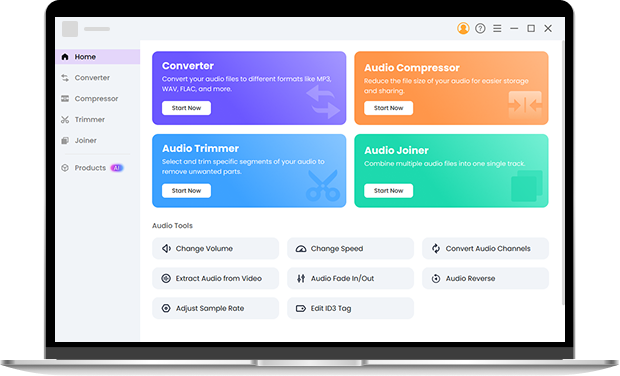
Free Online Video to MP3 Converter
If you have a favorite video and want only the sound, this video to MP3 converter online makes it easy. You can upload any clip, extract the audio track, and save it as a clear MP3 file without downloading software. The tool runs directly in your browser and works on Windows, Mac, iPhone, or Android.
How to Convert Video to MP3 Online for Free
You don’t need any technical background to use video MP3 converter. Follow these steps to turn any video into an MP3 file quickly.
Step 1. Open the free video to MP3 converter online page in your browser. And upload your video file.
Step 2. Choose MP3 as the output format.
Step 3. Click “Convert” and download your audio file instantly.
Whether you convert short clips or long recordings, the result is always clean and consistent.
Why Choose This Video to MP3 Converter Online
Fast and Simple Conversion
You can convert video to MP3 in just a few clicks. Upload a file, choose MP3, and start conversion instantly — no installation, no learning curve. The process takes only a few seconds, and you get your audio file right away.
High-Quality Audio Output
The video MP3 converter keeps the original audio quality. Whether you convert a music video, interview, or vlog, the MP3 file sounds clear and full. It preserves bitrate and encoding to make sure the output matches the original sound.
Safe and Private
Your security always comes first. This free video to MP3 converter online deletes files automatically after conversion and never collects personal data. The interface is free from ads, popups, and redirects, so you can convert with full confidence.
Free to Use with No Hidden Limits
You can convert videos to MP3 for free without account registration or watermarks. There are no hidden restrictions or daily limits. Everything runs directly in your browser, making the whole experience transparent and worry-free.
Support for Multiple Formats
Our online video to MP3 converter supports a wide range of formats, including MP4, MOV, MKV, AVI, and more. No matter what video file you have, you can easily extract the audio and save it as an MP3 file in seconds.
Try Pro Audio Toolkits for More Control
If you often work with music or podcasts, the Pro Audio Toolkits offer extra features. You can batch-convert files at higher speeds, customize bitrates, or merge multiple tracks with the Audio Joiner. The Trimmer lets you fine-tune clips with fade-in, fade-out, reverse, or speed options. Everything runs locally for better sound quality and full privacy.
FAQ about Video to MP3 Converter Online
-
1. How to convert a video to MP3 for free?
You can use OKmusi Video to MP3 Converter Online to turn video into MP3. upload your video, select MP3 as the target format, and start conversion instantly. It’s completely free.
-
2. Does the MP3 video converter work on iPhone or Android?
Yes. You can convert video to MP3 on iPhone or Android directly in your browser. No app installation is required.
-
3. What video formats are supported?
The online video MP3 converter supports MP4, MOV, MKV, AVI, WAV, OGG, WMA and many others. It automatically adjusts settings to produce high-quality MP3 files.
-
4. Can I convert screen recording to MP3?
Yes. You can turn a screen recording into an MP3 or any other audio file easily. Upload your screen recording to the free video to MP3 converter online, select MP3 as the output format, and start the conversion. The tool extracts the audio clearly and quickly.
-
5. Can I convert large video files to MP3?
Yes. Our online video to MP3 converter can handle large files smoothly. However, if your file exceeds the online size limit, you can try the desktop version — OKmusi Pro Audio Toolkits — which supports unlimited file size and faster conversion.
Excellent Features of Video to MP3 Converter Online
-
No Account Required
Start converting videos to MP3 instantly without registration or installation.
-
Automatic Audio Extraction
The video MP3 converter automatically detects and extracts the best audio stream from your video.
-
High Compatibility
Convert video to MP3 files seamlessly across Windows, Mac, iPhone, and Android devices.
-
High Conversion Success Rate
Enjoy a stable video audio conversion process that delivers reliable results every time.
Give Us 5 Stars!
Show your love by giving 5 stars!
We'll continue to offer best video to MP3 conversion services.
reviews