Fast & Free WAV Converter Online
Your quick way to convert audio to WAV
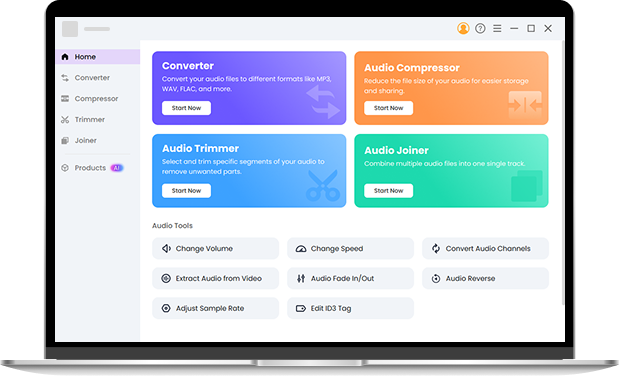
No.1 OKmusi Online WAV Converter
OKmusi Online WAV Converter puts the essentials in one place: a reliable .wav file converter that works in your browser. We support over 50 source formats, so you can easily convert files to WAV from MP3, M4A, OGG, FLAC, MOV, AVI, etc. You can also convert WAV back to MP3, OGG, M4A, and vice versa. The audio converter online tool stays free and anonymous, removes files from our servers automatically after processing, and focuses on giving you the output you need without asking for personal data.
How To Convert a File to WAV Easily?
Step 1. Select or drag your source file (audio or video) into the browser area. You can upload MP3, M4A, WAV, AVI, MOV, MP4 and more.
Step 2. Choose WAV (.wav) as the target format. Then click "Convert" and wait — the WAV audio converter processes the file and prepares a downloadable .wav file.
Step 3. Download your .wav file and open it in your DAW, editor, or media player. Files delete from our servers after a short time to keep your data private.
You Will Like OKmusi Free WAV Converter Online
Fast WAV Converter
The WAV file converter processes uploads fast and returns results with a high success rate. Besides, we run optimized conversion engines so you do not waste time waiting or re-uploading. When you need to convert MP3 to WAV in a hurry, the free WAV converter minimizes clicks and shows clear progress so you always know what to expect.
Safe WAV File Converter
Privacy matters, and OKmusi protects it. No personal data is collected, and files are deleted automatically after conversion. This free WAV converter ensures your uploads stay anonymous, giving confidence to users—even those handling interviews or client recordings—that their temporary files won’t remain on our servers.
User-Friendly Audio Converter
You do not need to be an audio engineer to use a free WAV file converter on OKmusi. The interface puts the essential choices front and center: pick your file, pick WAV, click convert. The design avoids technical clutter and focuses on getting you a usable WAV file quickly. That makes the tool excellent for creators who want to convert audio to WAV without learning complicated settings.
Powerful Video to WAV Converter
OKmusi handles more than 50 source formats. You can not only use it to change WAV to MP3, but also convert video to WAV. The free WAV file converter extracts the audio track cleanly and produces a standard WAV file so you can edit, transcode, or archive without format headaches. That means you can convert video to WAV for transcription or sound design and trust the result to fit common DAWs and editors.
Reliable WAV Audio Converter
Creators use a WAV converter for many routine tasks: preparing stems for mixing, archiving interviews, extracting audio from video, or generating WAV masters for upload. OKmusi produces standard WAV outputs that load into popular DAWs and editors, all free of charge.. When you need to convert audio file to WAV as part of a larger workflow, the tool fits cleanly into the process and removes small friction points so you can focus on creative work.
Batch, Edit, and Perfect WAVs Like a Pro
Pro Audio Toolkits builds on the online audio converter with pro-grade capabilities. You can batch convert entire folders, preserve original encoding and bitstreams, and customize sample rate, bit depth, and encoder settings. The toolkit runs offline, so you process files without uploading or worrying about size limits. Additional modules include an Audio Compressor (quality- or size-based options with preview), an Audio Trimmer for fade in/out and speed changes, and an Audio Joiner to merge multiple tracks while preserving original audio encoding. If you need consistent, repeatable results for large libraries or broadcast delivery, Pro Audio Toolkits gives you the control and speed you need. Try it now.
FAQ about WAV Converter
-
1. What is WAV?
WAV is a common audio file format that usually stores uncompressed PCM audio. The WAV audio format preserves the full detail from a recording, which makes it ideal for editing, mixing, and archiving.
-
2. How do I convert to WAV file?
Upload a source file to OKmusi free WAV converter, select WAV as the output, click convert, and download the returned .wav file. You can convert MP3, M4A, OGG, or any popular audio and video format to WAV using the same flow.
-
3. Will converting MP3 to WAV improve sound quality?
No. Converting MP3 to WAV will not restore audio information that the MP3 compression removed. The WAV file will contain the same audible data the MP3 had; it will not "upgrade" the original recording.
-
4. Can I use OKmusi as a video to WAV converter?
Yes. Upload a MOV, MP4, AVI, or similar file and pick WAV as the output. The tool extracts the audio and delivers a .wav file ready for editing or archiving.
-
5. Are my files safe?
We delete temporary files from servers after processing and do not require registration. If you have sensitive or very large files, use the offline Pro Audio Toolkits to keep everything on your local machine.
-
6. Do you support formats like AIF/AIFF?
The online WAV audio converter supports many common formats and provides basic support for AIFF. Upload your AIFF file and convert to WAV now.
-
7. How do I create a WAV file from a recording?
Export or bounce your recording from your DAW to WAV, or upload the recording to OKmusi and convert it to .wav online. If you record on a mobile device, you can convert that file to WAV in the browser too.
What Makes Our WAV Converter Stand Out
-
1-Click Audio Extraction
Upload a video and get a clean WAV file in a single conversion step — ideal when you need to extract audio for podcasts, transcriptions, or sound design.
-
Ad-Free Browser Experience
We keep the interface free from popups and malicious redirects so you can convert WAV files without interruption or worry.
-
Compatible with Any Device
Open the WAV audio converter on Windows, Mac, Linux, iPhone or Android and convert file to WAV without installing software.
-
50+ Formats Supported
This versatile WAV file converter not only allows you to convert MP3 to WAV, but also convert WAV to WAV, MP3, OGG. etc.
Give Us 5 Stars!
Show your love by giving 5 stars!
We'll continue to offer best WAV converter.
reviews