Fast & Free WAV to MP3 Converter
The easiest way to convert WAV files to MP3 online for free.
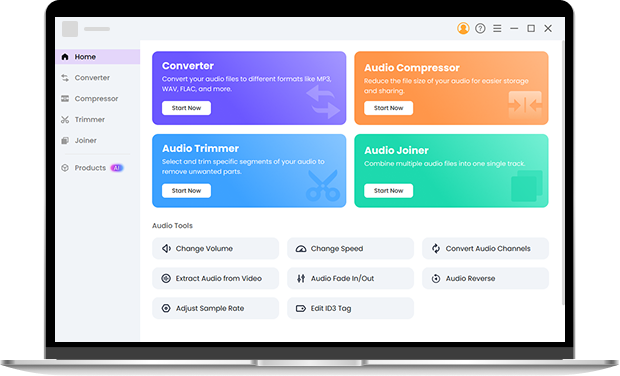
Best WAV to MP3 Converter You Will Like
OKmusi Online WAV to MP3 Converter is built for simplicity and speed. Besides that, it is 100% free of charge. You can convert WAV files to MP3 in seconds, without signing up or installing software. It supports multiple source formats, including WAV, AIFF, FLAC, and video files, acting as a video to MP3 converter when needed. The tool automatically deletes uploaded files after processing, keeping your content private. Whether you want a WAV file to MP3 for playback, sharing, or editing, the online audio converter handles it smoothly on any device.
How to Convert WAV to MP3 Online for Free?
Step 1. Upload your WAV file into this free WAVE to MP3 Converter.
Step 2. Select MP3 as the output format. Click Convert and wait while your WAV file is processed.
Step 3. Download the MP3 file and use it in your player, editor, or streaming service. It’s completely free.
Why Choose Our Free Wav to MP3 Converter Online
Easy & Fast WAV to MP3 conversion
You can turn WAV into MP3 fast, without any technical setup. This online WAV to MP3 converter simplifies the process, saving time whether you’re archiving recordings or preparing audio for podcasts.
Secure WAV to MP3 Convertor Online
Many users often stress the importance of security for audio files. OKmusi keeps uploads anonymous and automatically deletes files after processing. You can convert WAV to MP3 online without leaving any trace.
Free for Anyone
You don't need to spend a dime to convert WAV to MP3. Upload .wav, select MP3, convert and download — it’s all. Besides, this free WAV to MP3 converter makes clean interface avoids distractions like popups or ads, letting you focus on the task.
Perfect for Everyday Use
Whether you’re converting a single WAV file, exporting stems from a DAW, or preparing audio for streaming, the output MP3 files work seamlessly for editing, playback, and sharing online. The free WAV to MP3 Converter produces reliable results that fit into any workflow.
Multiple Formats Supported
Our WAV converter supports WAV, AIFF, OGG, FLAC, and other popular audio formats. Upload a file, then this WAVE to MP3 converter will do the rest immediately. The whole process is free, fast and accurate.
Upgrade Your Audio Effortlessly
Pro Audio Toolkits gives you more than the basic online WAV to MP3 converter. You can batch convert multiple WAV files to MP3 in one go, fine-tune bitrates, sample rates, and channels, and still keep the original audio quality intact. The toolkit also comes with an audio compressor, trimmer, and joiner — useful for advanced editing without needing extra software.
Another advantage is offline processing. By working directly on your computer, it handles unlimited file sizes, keeps your projects private, and delivers professional-grade results. Whether you’re producing music, editing podcasts, or managing sound design, Pro Audio Toolkits is built for creators who need both flexibility and reliability.
Give it a shot.
FAQ about WAV to MP3 Conversion
-
1. How do I convert WAV to MP3?
Upload your WAV file to OKmusi, select MP3, click Convert, and download your file.
-
2. Can I convert WAV to MP3 for free?
Yes. As the best WAV to MP3 converter, OKmusi is completely free for standard conversions, without hidden fees or registration.
-
3. Will converting WAV to MP3 reduce quality?
Yes, converting WAV to MP3 does reduce quality because MP3 is a compressed audio format. Some detail gets lost during compression, especially at lower bitrates. If you want to keep your music or recordings sounding as close to the original as possible, you can use Pro Audio Toolkits. It lets you convert WAV to MP3 while choosing higher bitrates and custom settings, so you preserve more fidelity and get professional-level results.
-
4. Can I use OKmusi WAV to MP3 converter on Mac or Windows?
Yes, the online WAV to MP3 converter works on any device, including Mac, Windows, Linux, and mobile devices. For batch processing on Windows or Mac, consider Pro Audio Toolkits.
-
5. Is WAV or MP3 better?
WAV is uncompressed and keeps full audio detail, making it better for editing and production. MP3 is compressed, so it takes less space and is easier to share. With our free WAV to MP3 converter online, you can turn WAV into MP3 quickly while keeping as much quality as possible.
-
6. Can I convert MP3 to WAV?
Yes, you can use our tool to change MP3 to WAV for editing or mastering workflows.
What Makes This Online WAV to MP3 Converter Better
-
Easy Conversion
Convert WAV to MP3 in seconds with a single click. No extra steps get in the way.
-
Completely Free
Use this free WAV to MP3 converter online anytime. No costs, no registration required.
-
Ad-Free Interface
OKmusi keeps the WAV to MP3 conversion clean and simple with no ads, popups, or distractions.
-
Works Across All Devices
This online WAV to MP3 converter runs smoothly on Mac, Windows, iPhone and Android without installation.
Give Us 5 Stars!
Show your love by giving 5 stars!
We'll continue to offer best WAV to MP3 converter.
reviews