Best Free WMA to MP3 Converter Online
change your WMA files into MP3 format quickly and safely
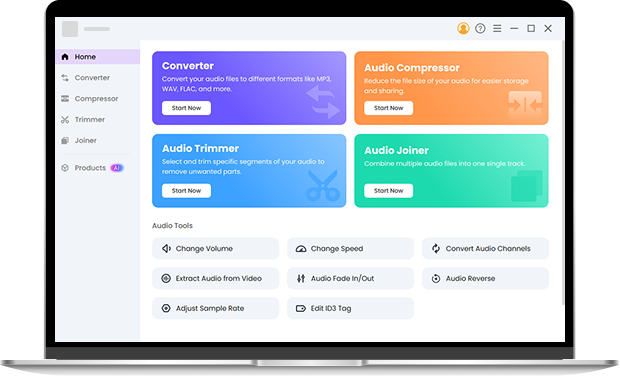
Convert WMA to MP3 Online in Seconds
If you’ve ever tried to open a WMA file on your phone or Mac, you know how inconvenient it can be. This free online WMA to MP3 converter removes that barrier. You just upload your WMA file, select MP3 as the output format, and hit Convert. The process is fast, secure, and completely browser-based. No registration or download is required.
How to Convert WMA to MP3 Online
Converting your WMA files to MP3 takes only a few simple steps:
Step 1. Visit the online WMA to MP3 converter page. Click “Upload File” and choose your WMA file from your device.
Step 2. Select MP3 as the target format. Then press Convert and wait a few seconds.
Step 3. Download your MP3 file instantly.
The audio converter works on Windows, Mac, Android, and iPhone, making it easy for anyone to use. Whether you need to convert one song or an entire folder, the process stays quick and consistent.
Why Use OKmusi Free WMA to MP3 Converter
Simple and Fast
The WMA to MP3 converter focuses on speed and simplicity. You don’t need to learn complicated settings—just upload, convert, and download. It’s ideal for people who want quick results without the hassle of software installation.
Works on Any Device
Whether you’re using Chrome on Windows or Safari on Mac, the audio converter runs directly in your browser. You can convert WMA files to MP3 from your laptop, tablet, or phone with the same quality and reliability.
Keeps Audio Quality
You don’t have to sacrifice sound quality to get compatibility. The free WMA to MP3 converter retains the original bit rate and encoding, so your converted MP3 sounds clear and natural.
Safe and Private
Your files are protected during conversion. They are automatically deleted from the server after processing, ensuring no one else can access them. This WMA to MP3 site contains no ads, pop-ups, or malware.
Try More with Pro Audio Toolkits
If you often work with audio files, explore the Pro Audio Toolkits for more advanced features. You can convert multiple files at once, trim unwanted parts, merge audio tracks, and compress large files while maintaining original sound quality. It’s a complete solution for creators who want professional audio control.
FAQs About Converting WMA to MP3
-
1. How do I convert WMA to MP3 for free?
Use the OKmusi online WMA to MP3 converter. Upload your WMA file, choose MP3 as the output format, and download the converted file for free.
-
2. Can I convert WMA to MP3 on Mac?
Yes. The online converter works perfectly in Safari, Chrome, or Firefox on Mac, so you don’t need any additional apps.
-
3. Does converting WMA to MP3 reduce quality?
Usually not. The WMA to MP3 converter keeps your original audio quality as much as possible by maintaining the same bit rate and codec structure.
-
4. How do I convert multiple WMA files to MP3?
If you need batch conversion, you can use the desktop Pro Audio Toolkits, which supports high-speed, bulk WMA to MP3 conversion without losing quality.
-
5. How long does it take to convert a WMA file to MP3?
The conversion time depends on your file size and internet speed. For most audio files under 5MB, the process finishes in just a few seconds. Our servers handle the conversion quickly, so you won’t be left waiting. If you need to convert larger or longer WMA files, the Pro Audio Toolkits desktop version is faster. It can convert a three-hour audio file in about one minute, offering up to 60x higher speed for bulk or lengthy conversions.
-
6. How to convert WMA to MP3 on Windows?
You can use the free online WMA to MP3 converter directly in your browser—no need to install software. Just upload your WMA file, choose MP3 as the output format, and download the converted file. If you prefer offline conversion, the Pro Audio Toolkits desktop app supports batch conversion on Windows 10 and 11 with higher speed and consistent sound quality.
-
7. How to convert WMA to MP3 on Android?
Open the online WMA to MP3 converter on your Android browser, tap “Upload File,” and select your WMA audio. Choose MP3 as the target format, then press Convert. In a few seconds, your MP3 file will be ready to download. The tool runs smoothly on all major Android browsers and doesn’t require app installation or registration.
Convert WMA to MP3 for Free With OKmusi
-
Fast Conversion
Turn WMA files into MP3 instantly with a clean, easy-to-use interface.
-
Browser-Based
No downloads, sign-ups, or app installations required.
-
Secure Processing
Your files are automatically deleted after conversion for full privacy.
-
Universal Access
Works smoothly on Windows, Mac, Android, and iPhone.
Give Us 5 Stars!
Show your love by giving 5 stars!
We'll continue to offer best WMA to MP3 converter.
reviews