Free FLAC Converter
Convert FLAC audio files to popular formats such as MP3, WAV, AAC, or ALAC in just a few clicks.
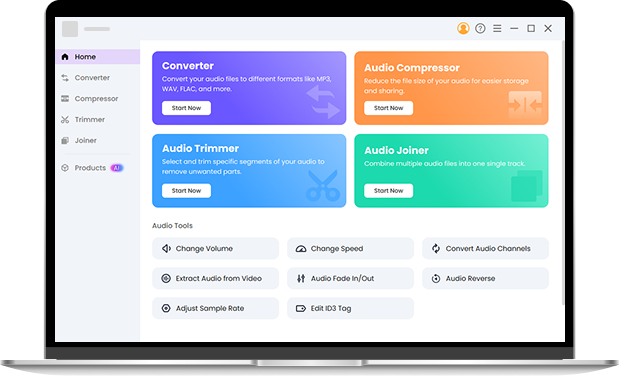
Convert FLAC Audio with Ease
You can upload a single track and convert FLAC instantly in your browser. Whether you want to compress large FLAC files into smaller MP3s for mobile use or export to ALAC for your Apple devices, this online tool handles it smoothly. It works across Windows, macOS, Android, and iOS. You don’t need to download or install anything, and results appear instantly.
How to Convert FLAC Files Online for Free
Step 1. Upload your FLAC file by dragging it into the audio converter or selecting it from your device.
Step 2. Choose your preferred output format such as MP3, WAV, AAC, or M4A.Then click "Convert." The free FLAC converter will process your file in seconds.
Step 3. Download your converted audio file instantly and enjoy it anywhere. No cost is required.
Key Features of Our FLAC Converter Online
High-Quality Conversion Results
Our FLAC file converter ensures that your audio remains crisp and clear after conversion. It uses advanced encoding methods to preserve detail and dynamic range, so your music still sounds great when you convert FLAC to MP3, AAC, or ALAC.
Completely Free to Use
There’s no registration, no subscription, and no premium plan. You can convert FLAC files as often as you like without hitting any limits. It’s a free FLAC converter that delivers professional results without cost.
No Ads or Tracking
The interface of this online FLAC audio converter is clean and distraction-free. There are no popups, redirects, or ads, and your personal information is never tracked or collected, so every FLAC conversion is safe and private.
Why Choose This Online FLAC Converter
Many users on Reddit mention how hard it is to find a tool that’s both reliable and private. Some online tools insert ads, compress quality, or store files on third-party servers. OKmusi audio converter avoids all of that. It’s designed to be straightforward: upload, convert, and download. Fast processing, high success rates, and zero data tracking make it an ideal choice for anyone who values both sound quality and privacy.
Power Up Your FLAC Workflow
If you need more control or want to handle larger projects offline, try Pro Audio Toolkits. It supports batch conversion, higher encoding speeds, and customizable bitrates for advanced editing. You can merge, trim, and compress files while preserving the original quality. It works on both Windows and Mac and contains no ads or bundled software. Overall, OKmusi Pro Audio Toolkits is the top choice for creators and audio professionals who want more power and flexibility than a standard online converter.
FAQ about FLAC Converter
-
1. What is a FLAC file and why convert it?
FLAC (Free Lossless Audio Codec) is a high-quality format that retains full audio detail but takes up more space. Converting FLAC files to MP3, AAC, or ALAC makes them easier to store, share, or play on devices like phones and car systems.
-
2. What’s the difference between FLAC and ALAC?
Both FLAC and ALAC are lossless audio formats. They keep the same sound quality as the original recording. The main difference is compatibility — FLAC is widely used across platforms, while ALAC (Apple Lossless) is optimized for Apple devices. If you use iPhone or Mac, converting FLAC to ALAC makes playback easier without sacrificing sound quality.
-
3. Does converting FLAC reduce sound quality?
It depends on the output format. Converting FLAC to another lossless format like ALAC or WAV keeps full quality. Converting to MP3 or AAC slightly compresses the file, but our FLAC converter uses optimized settings to maintain excellent sound.
-
4. Can I convert multiple FLAC files at once?
Our Pro Audio Toolkits supports multiple uploads, so you can convert entire albums or folders in one go.
-
5. Is my file safe during conversion?
Absolutely. Files are automatically deleted from the server after processing. We never store or share your audio files.
-
6. Why doesn’t iTunes play FLAC files?
Apple’s ecosystem doesn’t natively support FLAC. If you want to add lossless audio to iTunes or Apple Music, you can use our tool to convert FLAC to ALAC (Apple Lossless Audio Codec). This way, your songs stay in full quality and work perfectly on all Apple devices.
-
7. What should I choose if I want smaller files but still good sound?
MP3 at 320kbps or AAC at 256kbps are both great options for everyday listening. They strike a balance between size and quality. If you need the best fidelity, choose ALAC or WAV instead when converting from FLAC.
-
8. Can I extract audio from a video and save it as FLAC?
Yes. The FLAC converter supports video-to-audio extraction, allowing you to convert MP4, MOV, or AVI videos into FLAC format easily. It’s a handy feature if you want to keep only the sound from a music video or podcast recording.
-
9. Does this free FLAC converter support batch conversion?
For online use, you can upload and convert one FLAC file at a time. If you need large-scale or offline batch processing, we recommend using Pro Audio Toolkits, which offers high-speed bulk conversion with format customization.
-
10. I want to edit my converted audio. What’s the best option?
If you plan to trim, merge, or adjust volume and speed, try Pro Audio Toolkits. This advanced suite includes an Audio Trimmer, Joiner, and Compressor and supports high-quality conversion and offline processing.
-
11. Do I need to worry about viruses or bundled software?
No. The free FLAC converter is completely clean, with no malware, adware, or hidden installers. Use it safely right in your browser.
Users Like OKmusi FLAC Converter Online
-
Fast and Reliable Processing
Files convert within seconds, and our servers are optimized for speed and stability.
-
Cross-Platform Compatibility
Use the FLAC converter on any device or browser — Windows, Mac, iPhone, or Android.
-
Clean and Ad-Free Interface
No banners, popups, or redirects. This simple FLAC file converter focuses on getting the job done.
-
Completely Free and Secure
Enjoy audio conversions without cost or sign-up. Your files remain private and automatically deleted after use.
Give Us 5 Stars!
Show your love by giving 5 stars!
We'll continue to offer best FLAC converter.
reviews