Best Free M4A to FLAC Converter
Convert M4A files to high-quality FLAC online
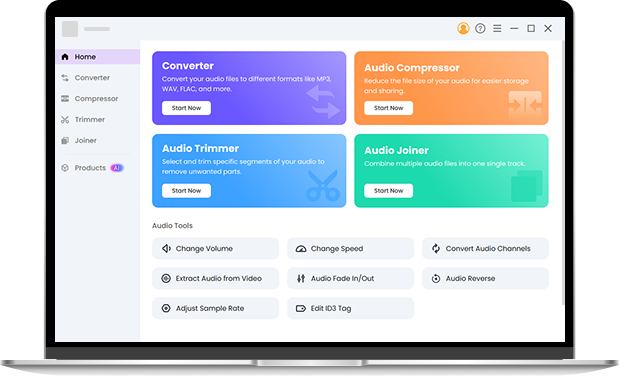
Quick Overview of OKmusi M4A to FLAC Converter
When you need to convert M4A to FLAC quickly, you should not have to wrestle with installers or confusing menus. Our online audio converter runs in your browser: upload a .m4a file, choose FLAC, and download a clean, tag-preserved FLAC file within seconds. If your M4A actually contains ALAC (Apple Lossless), converting to FLAC preserves the original, lossless audio. If your M4A is AAC (lossy), converting to FLAC will not restore missing data — we make that clear so you don’t chase a phantom “quality boost.” This honesty saves you time and prevents wasted storage. On top of that, OKmusi M4A to FLAC converter removes uploaded files automatically, so your files don't linger on servers after conversion.
How to Convert M4A to FLAC Online for Free
Step 1. Open OKmusi free M4A to FLAC converter in any modern browser. Click Upload or drag your .M4A file onto the page.
Step 2. Choose FLAC as the output format. Click Convert and wait a short moment. Our servers handle the encoding fast and reliably.
Step 3. Download the FLAC file for free. The uploaded file will be removed automatically from our servers after processing for privacy.
Why Choose Our Site to Convert M4A to FLAC
Keep Metadata Intact
One of the most frustrating results from M4A to FLAC conversion is losing your tags and album art. With OKmusi, tags stay in place. That means your music player continues to display artist, album, track number, and artwork — no manual retagging after conversion.
Cross-Platform Convenience
If you search for phrases like convert M4A to FLAC on Mac on Windows, you’ll find that the key constraint is the player’s codec support. Our online M4A to FLAC converter produces standards-compliant FLAC files that work across platforms without forcing you to install extras.
Fast & Reliable FLAC Conversion
You care about speed and trust. Our free M4A to FLAC conversion service emphasizes a clean interface with no ads or popups, high conversion success rates, and automatic file deletion. For many users, this solves the common problems they complain about when testing other cloud audio converters.
Completely Free to Use
You don’t need to create an account or pay a dime. Our online M4A to FLAC converter is 100% free, allowing you to change your M4A files to FLAC instantly and anonymously.
Experience Next-Gen Audio Conversion
Pro Audio Toolkits is the app you use when you outgrow one-off online jobs. It supports true batch convert M4A to FLAC workflows, customizable bitrates and bitstreams, and offline processing that runs at native disk speed. The toolkit also includes a compressor to tune file size vs. perceived quality, a trimmer for precise edits such as fades and speed changes, and a joiner that preserves the original codec and tags. Pro Audio Toolkits is for people who manage large libraries and value speed, predictability, and fine codec control. Try it now.
FAQ
-
1. Is M4A higher quality than FLAC?
No. FLAC is a lossless format, which means it keeps every detail of the original audio without compression loss. M4A, on the other hand, is a container that can hold either AAC (lossy) or ALAC (lossless) audio. If your M4A file uses AAC encoding, some data was already lost during compression, so converting it to FLAC will not improve the audio quality. If your M4A file uses ALAC, then M4A and FLAC are equal in quality — only the container format differs.
-
2. Will converting M4A to FLAC improve my audio quality?
Not completely. If your M4A file was encoded with AAC — which is a lossy audio codec — some details were already removed during compression. Converting it to FLAC won’t bring back the lost data, but you can avoid further quality loss by using OKmusi reliable M4A to FLAC converter that doesn’t apply additional compression.
-
3. Can I convert M4A to FLAC without losing quality?
No, you can’t fully retain the original quality when converting from M4A to FLAC if the M4A file is lossy (such as AAC). FLAC is a lossless format, but converting a lossy M4A file won’t restore the details lost during its original compression. However, you can prevent further degradation by using a high-quality converter that minimizes additional compression.
-
4. Do you preserve ID3 tags and cover art?
Yes. Our free M4A to FLAC converter online preserves metadata by default.
-
5. Is the online M4A to FLAC converter free and anonymous?
Yes. You do not need to create an account to convert a file. Besides, the M4A to FLAC conversion service is 100% free to use.
-
6. Can I batch convert M4A to FLAC?
The online M4A to FLAC converter tool supports single file for convenience. For large libraries and maximum speed, use Pro Audio Toolkits for offline, unrestricted batch conversion.
-
7. Does OKmusi hide ads or install software?
No. The free M4A to FLAC converter online provides a clean, ad-free interface with no bundled downloads. The Pro Audio Toolkits is a separate, safe application with no bundled malware or unwanted extras.
Highlights of Free M4A to FLAC Converter Online
-
Simple One-Click Conversion
Upload, select FLAC, and download. No confusing settings for basic needs.
-
Anonymous Audio Conversion
No account needed. No personal data collected when you use the online FLAC converter.
-
Great Audio Quality
Convert your M4A files to FLAC without losing any audio quality. Enjoy a clean, lossless result every time.
-
Safe and Clean Interface
No ads, no popups, no redirects — just the M4A to FLAC conversion you wanted.
Give Us 5 Stars!
Show your love by giving 5 stars!
We'll continue to offer best M4A to FLAC converter.
reviews