OKmusi MP3 Downloader
- Save music from 900+ sites
- Download music in 320kbps
- Save playlist at 5X speed
- Search & download music easily
With this MP3 music downloading software, you can download nearly every piece of music you want as it supports music download from 900 + streaming sites. In other words, you can download songs from Soundcloud, Jamendo, Mixcloud, Bandcamp, Facebook, TikTok, etc.
As enthusiasts, we prefer to listen to music in high resolution. Luckily, OKmusi offers standard and high-quality MP3 options for download. That is, 128kbps, 192kbps, and 320kbps. So go to search for the music you want and then download it in high-res for offline listening.
When you discover a curated playlist online or want to craft perfect playlists for offline listening, OKmusi comes in handy. It’s proud of 5X faster speed to download a full playlist. Moreover, the Android version of this music downloader enables you to create a featured playlist easily.
Are you crazy about the featured MP4 music videos and want to have a copy of them for offline viewing? This powerful download software makes it simple and easy to convert your preferable music video into MP3 and MP4 files with only a few clicks.
OKmusi is so proud of downloading multiple songs in a go. You can either paste a long list of URLs or search for music with tracks, artists, albums, etc. OKmusi will load all the downloadable results in seconds. Then you can select up to 300 tracks and batch download them directly.
Search for the songs you want to download with URL or song title, artist, track, etc.
Click on the Download icon, and pick an audio format to initiate the downloading process.
Most of us tend to listen to music whenever we want to take a break. In such a case, OKmusi MP3 Downloader is essential. It supports MP3 music download from 900+ sites on Windows 11/10/8, Mac 10.15+, Android 5.0, or newer versions. Hence, you can save music on your device with ease.
OKmusi MP3 Downloader offers music download from Soundcloud, Mixcloud, Jamendo, TikTok, Facebook, and other 900+ sites. Besides that, it provides music in 320kbps, 192kbps, and 128kbps for choice. Most importantly, you can download multiple tracks in batches, and the download speed is 5X faster than other software. Try it. It runs well on Windows, Mac, and Android phones.
1. Run OKmusi MP3 Downloader on your Mac, then search for music via URL or title, artist, albums, etc.
2. When the result shows up, hit the MP3 button to download music instantly.
OKmusi MP3 Downloader allows you to download music directly to your Android phone. It is small yet powerful. You can rely on it to download music from popular streaming sites. Moreover, it saves you time by downloading multiple songs simultaneously. And all music can be saved in high-quality 320kbps. No ads will bother you. Give it a shot.
1. Run OKmusi MP3 downloading software on your PC, Mac, or Android. Then you can insert URL or song title, artist to search for desired songs.
2. OKmusi will load all the downloadable results. Pick one, then hit the Download button.
3. Select a high-quality option between 320kbps and 192kbps.
4. Click on the Download button again to save music in HD MP3 on your device.
OKmusi MP3 Downloader outstands from crowded when it comes to MP4 music video download from 900 sites. Moreover, it offers 320kbps, 192kbps hi-res audio quality, and 1080p, 4K video quality for choice. Plus, you can download a full playlist or get multiple tracks downloaded in batches. Therefore, many users rank it the best music downloader for PC.
Show your love by giving 5 stars!
We'll continue to offer best music download services.
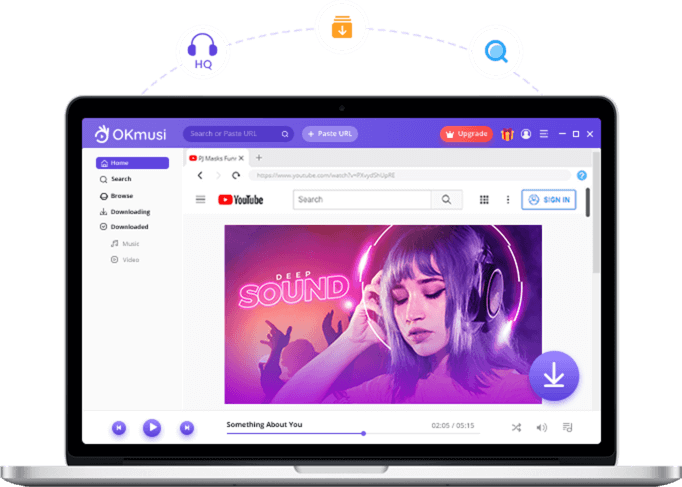


Why Choose OKmusi MP3 Downloader
Mike Castro
OKmusi never lets me down. I can use it to download music from my favorite singer. This tool allows me to download multiple songs in a go. It saves me a lot of time.
Daniel Myers
What a powerful music downloading software it is! OKmusi enables me to download MP4 music videos directly on my phone. Cool.
Kevin Doe
With OKmusi, I can find and download every piece of music I need. That is formidable! And I do appreciate its fast download speed.